The beginning of a new year is an ideal time to backup your blog.
I was a good girl and just saved all my glorious pearls of wisdom from 2014. I'm no computer whiz but it's easy! Really truly pinky promise! At least, it is on Blogger aka Blogspot.
I can't speak to any other platform. Sorry 'bout that.
First, you'll have to open your blog in Blogger (preferably in a separate window so you can read these instructions and toggle over to your blog to carry them out.)
There on the left side, all the way down at the bottom, is a little wrench icon called SETTINGS. You'll want to click that.
There on the left side, all the way down at the bottom, is a little wrench icon called SETTINGS. You'll want to click that.
At the bottom of the menu you just opened is the completely uninformative word OTHER. But that's the one you want. Click.
Near the top of your page you should see the title BLOG TOOLS and in blue it will say
Import blog Export blog Delete blog
You want to select EXPORT BLOG. Don't worry, your posts aren't going to disappear. What you are doing is copying the whole shebang to a safe and secure location where Blogger can't accidentally lose every word you've ever published. Your blog may not be Tolstoy (or maybe it is) but you've put time into selecting photos, writing and editing, reading comments and, as unlikely as it is, I've heard of bloggers whose posts that simply up and disappeared into the North Woods one day, never to be seen again.
Big collective "ouch!" here.
A window will pop up to reassure you that you are doing the right thing and merely backing up your blog.
So select DOWNLOAD with a happy heart.
Yet another window will open asking you if you want to Open With (a default program) or
SAVE FILE. So select SAVE FILE and push OK.
Great! You've downloaded your blog, every comma, every paragraph, every comment.
You've essentially copied your blog from Blogger/Blogspot to your own hard drive. But your hard drive is subject to various ills--viruses, malware, old age--so you need to find secure storage to park all the info. Here in the cottage, we have an external hard drive which is where I save my valuable photos, videos, blog data, etc. You could choose to put yours on a DVD. Or maybe up in the Cloud. I share the external storage with my sweetie so I have my own section and a file I have brilliantly named Blog Backup.
Ahem...moving on.
You'll find your downloaded blog under My Documents (click), Downloads. I find My Documents when I push my Start button. It's also under My Computer/Local Disc (C:)/your Documents. There's always more than one way to access data.
You'll find your downloaded blog under My Documents (click), Downloads. I find My Documents when I push my Start button. It's also under My Computer/Local Disc (C:)/your Documents. There's always more than one way to access data.
There, you'll find it listed alphabetically under "blog" along with the date you downloaded it.
i.e., blog-1-14-15
Right click on the icon or title and CUT (or COPY** if you're the nervous type), then PASTE in your chosen safe storage.
**If you selected COPY, you can now first check that you successfully exported your blog into your safe storage before you go back and hit CUT.
YOU'RE DONE!
See, told ya it was easy.
I'll bet the hardest part was deciding where to save it. Am I right?
Stay shiny,
Parties to visit for more fun, inspiration and eye-candy and how-to's:
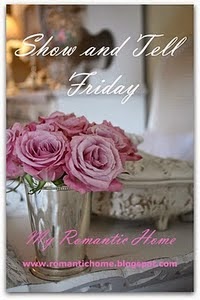









Thank you for this info-just did it and i'm feeling so glad.
ReplyDeleteHugs, Noreen
Goodie! Thanks for letting me know that my instructions could actually successfully be followed! (Hugs back)
DeleteYea! I did it just now, took about 2 minutes and I feel so much better knowing it is all saved. Now i will back up my computer to storage tonight. Thank you for the reminder!
ReplyDeleteCarol